Managing a fast-moving startup 🚀 isn’t easy. Juggling tasks, deadlines, and teams without dropping the ball is a daily challenge. So here’s the big question: Can one tool help early-stage startups stay organized, move fast, and scale without chaos? Asana might just be that tool.
It’s a cloud-based project management platform built to help teams collaborate, prioritize, and execute work more effectively. But is it the best fit for resource-strapped startups with unique workflows and tight budgets?
🌟 This guide breaks down everything founders need to know before choosing Asana.
Asana Tool Overview
Asana is a web-based SaaS platform accessible from any browser, with dedicated mobile apps for iOS and Android. Its cloud-based nature ensures real-time updates, making it ideal for distributed teams and on-the-go access—perfect for fast-moving startup environments.
Core Functions:
- Task & project management
- Workflow automation
- Real-time team collaboration
- Dashboards & reporting
- Goal tracking & milestone setting
Pricing Tiers:
- Free plan: Up to 15 users with core features
- Starter: $10.99/user/month (Timeline, forms, custom rules)
- Advanced: $24.99/user/month (Workload, goals, advanced automation)
🌟 Asana also offers an Asana for Startups program with up to 80% off for eligible early-stage companies.
Why Choose Asana?
Startups are increasingly turning to Asana because it offers the perfect mix of flexibility, structure, and ease-of-use — all critical factors for early-stage companies juggling multiple projects, limited resources, and ambitious growth goals. Here’s why many startups choose Asana as their go-to project management platform:
- Efficiency: Simplifies task delegation, keeps everyone aligned
- Automation: Eliminates repetitive work with rules and templates
- Scalability: Grows with your team and project complexity
🌟 For lean teams operating under pressure, Asana offers structure without slowing them down.
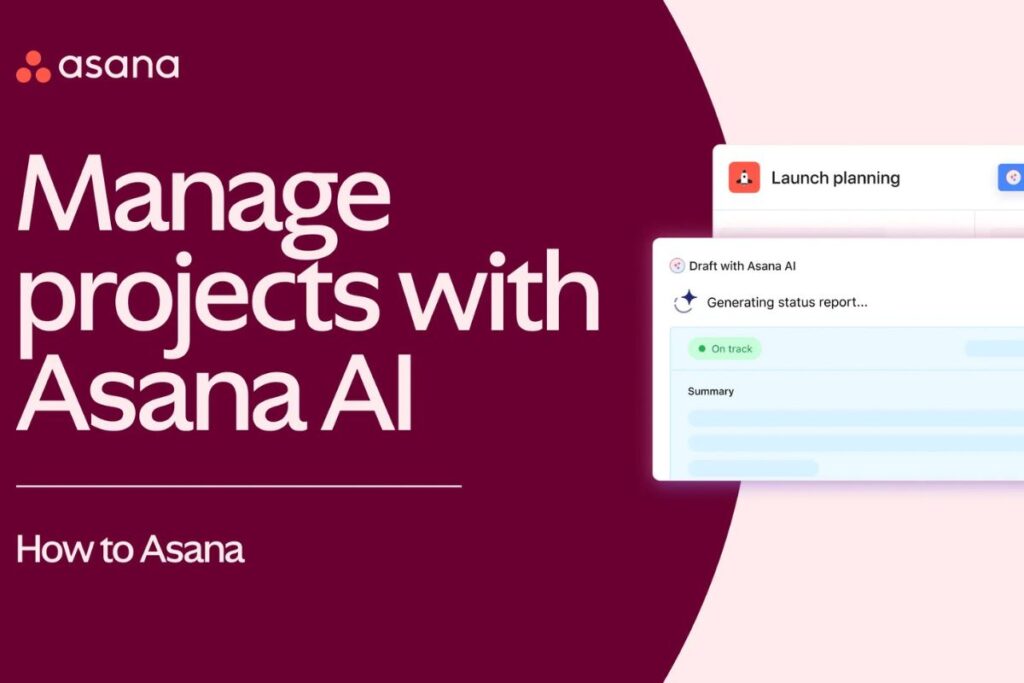
Asana Key Features for Startups
✅ Task Management Made Simple
Create tasks, assign them to team members, set due dates, and track completion. You can break large tasks into subtasks for better clarity.
📅 Multiple Project Views
Visualize work your way: choose between List, Board (Kanban), Calendar, or Timeline (Gantt-style) views to manage deadlines and dependencies.
🤝 Real-Time Collaboration
@mention teammates, comment on tasks, attach files, and centralize discussions right where the work happens. No more scattered Slack threads.
⚙️ Workflow Automation
Create custom rules that automate assignments, reminders, or task handoffs. Advanced plans offer a drag-and-drop Workflow Builder.
📊 Reporting and Dashboards
Track progress with real-time dashboards, project status updates, and Universal Reporting to monitor portfolio-wide goals.
🎯 Goal & OKR Tracking
Link your team’s work to company-wide goals using OKR frameworks. Great for aligning team efforts with strategic outcomes.
🧪 Templates and Approvals
Use custom templates to standardize recurring workflows. Built-in approval tools speed up reviews of designs, docs, or assets.
🧾 Forms for Intake
Capture work requests and new project submissions through easy-to-build forms. Useful for marketing, support, and operations teams.
📸 Proofing & Visual Feedback
Design teams can leave comments directly on images, streamlining creative review and asset feedback.
🧠 Integrations & Extensibility
Connect Asana with tools your team already uses, like Slack, Google Drive, Zoom, Notion, and 200+ more.

Asana Pros and Cons
👍Pros:
- Improved organization with task tracking and structured workflows
- Enhanced collaboration through centralized communication
- Free plan for teams up to 15 people
- Flexible views for different work styles
- Highly scalable as your team grows
- Seamless integrations with other startup tools
👎Cons:
- Steep learning curve for teams new to project management
- Pricing can escalate quickly as features and users grow
- No native time tracking in lower-tier plans
- Only one assignee per task (may limit collaborative ownership)
- Complexity might be overkill for very small or niche teams
Comparing Asana with Alternatives
| Tool | Best For | Key Differentiator |
|---|---|---|
| Trello | Small, visual task boards | Simpler Kanban interface |
| Jira | Technical & dev-heavy teams | Issue tracking for agile sprints |
| ClickUp | Startups needing everything in one | Docs, time tracking, CRM in one |
| Monday.com | Sales & marketing ops teams | CRM + PM + campaign coordination |
Asana is the sweet spot for startups that need structured collaboration without diving into overly complex workflows.
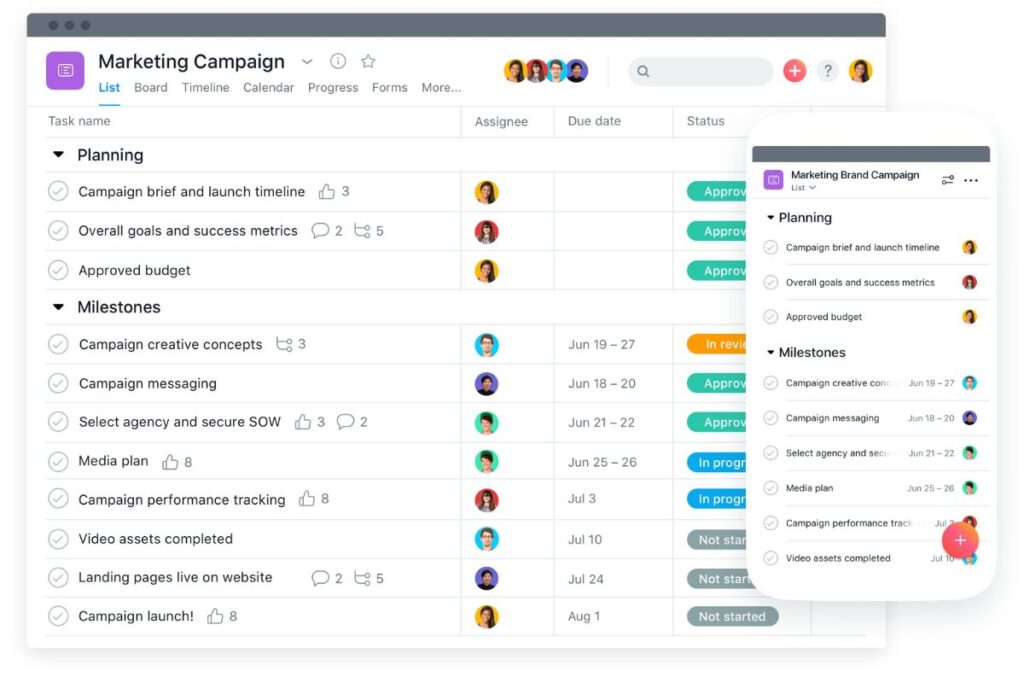
Startup Considerations Before Choosing Asana
💵 Budget & Pricing
While the Free plan is generous, scaling up can get expensive. Paid features like advanced reporting and workflow automation are locked behind the Advanced tier. Consider whether your team size and needs justify the cost.
🧑🤝🧑 Team Size & Growth
For teams under 15, the free version works well. But if you plan to grow rapidly, budget for per-seat licenses. Evaluate how quickly your team might outgrow the free tier.
🧩 Technical Capacity
Asana is easy to adopt for most users, but advanced automation or complex setups require some training. Teams unfamiliar with project management may face an initial learning curve.
🧰 Use Case Alignment
Asana is excellent for marketing, operations, and general project coordination. If your startup does software development, you might find Jira more tailored to sprint planning and bug tracking.
🔌 Tool Ecosystem Compatibility
If you already use Google Workspace, Slack, Figma, or Zapier, Asana integrates seamlessly. Make sure your tech stack plays well together.
Asana Promo Code for Startups
Asana offers a dedicated “Asana for Startups” program that helps early-stage companies get full-feature access at reduced costs.
✅Eligibility:
- Fewer than 500 employees
- Raised up to a Series E round
- Not already on a paid plan or recently upgraded
🌟Benefits:
- Up to 80% off for up to 12 months on the Advanced plan
- Access to business templates and advanced workflows
- Resources on productivity, remote work, and investor relations
🧠 Why it matters: These startup discounts can ease the transition from scrappy tools to a more structured system, making Asana a long-term option without blowing your budget.
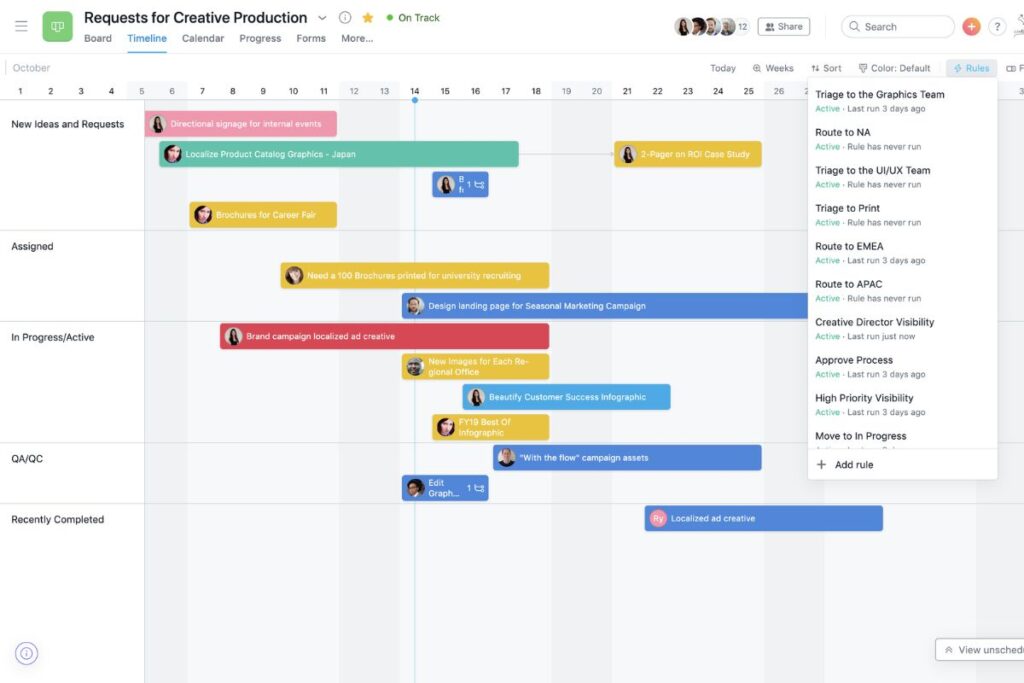
Final Thoughts: Is Asana Right for Your Startup?
🧾 If your startup is struggling to stay organized, missing deadlines, or working across too many disconnected tools, Asana offers a powerful, flexible solution.
It brings visibility, structure, and accountability to fast-moving teams. The Free plan is excellent for early-stage testing, and the Asana for Startups discount makes scaling affordable.
But it’s not perfect for everyone. Startups with heavy dev workflows might prefer Jira. Tiny teams with super simple needs might stick with Trello. And if time tracking is essential, you’ll need integrations or higher-tier plans.
✅ Recommendation: Asana is a great fit for startups with growing teams, multi-function collaboration needs, and a desire for clarity and focus. Just keep an eye on plan limits and pricing as you scale.









