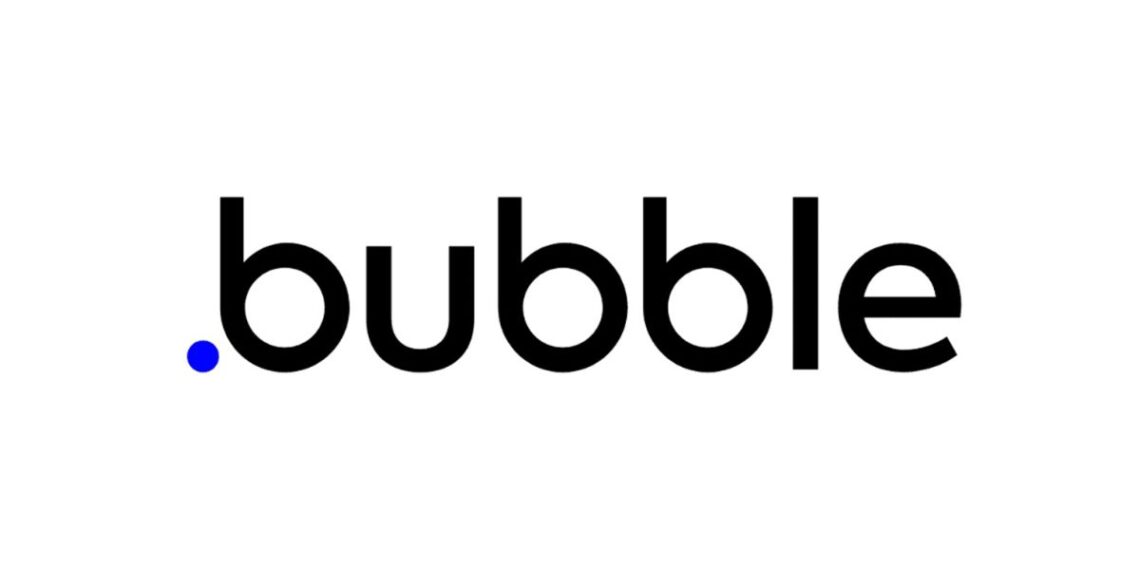In the rapidly evolving startup ecosystem, the ability to swiftly develop and iterate on digital products can be a significant competitive advantage. Traditional development methods often require substantial time and financial investment, which can be prohibitive for early-stage startups. Enter Bubble—a no-code platform designed to empower entrepreneurs to build fully functional web applications without the need for extensive coding knowledge. But is Bubble the right choice for your startup? This article explores Bubble’s features, benefits, potential drawbacks, and how it compares to alternatives, helping you determine if it aligns with your startup’s unique needs.
What is Bubble?
Bubble is a no-code development platform that allows users to design, develop, and deploy web applications through a visual interface. Founded in 2012, it aims to democratize software development by enabling non-technical founders and teams to bring their ideas to life without relying heavily on traditional coding. By providing a comprehensive suite of tools for UI design, database management, and workflow automation, It offers startups a scalable and flexible solution for building complex applications quickly and cost-effectively.

Key Features of Bubble for Startups
1. Visual Drag-and-Drop Editor
Bubble’s intuitive drag-and-drop interface allows users to design responsive web pages visually. This feature eliminates the need for manual coding, enabling startups to focus on creating a seamless user experience and iterating on design elements swiftly.
2. Database Management
Bubble provides robust database capabilities, allowing startups to create, manage, and manipulate data within their applications. Users can define data types, set up relationships, and perform complex queries without writing SQL or other database languages.
3. Workflow Automation
Bubble’s workflow editor lets users define the logic and behavior of their applications through a series of actions and conditions. This feature enables the creation of dynamic, interactive applications that respond to user inputs and automate repetitive tasks.
4. Responsive Design
With built-in responsive design tools, it ensures that applications look and function seamlessly across various devices and screen sizes. Startups can create mobile-friendly applications without needing separate designs for different platforms.
5. Plugin Ecosystem
It offers a wide range of plugins that extend the platform’s functionality. These plugins integrate with third-party services like Stripe for payments, Google Maps for location services, and various APIs, enabling startups to add advanced features without extensive development.
6. Version Control and Deployment
Bubble provides version control features, allowing startups to manage different versions of their applications and roll back changes if needed. Deployment tools streamline the process of launching applications, ensuring that updates are pushed smoothly and efficiently.
7. User Authentication and Security
Bubble includes built-in user authentication features, enabling startups to implement secure login systems, manage user roles, and protect sensitive data. Security measures adhere to industry standards, ensuring that applications are safeguarded against common threats.
8. API Integration
Bubble’s API connector allows startups to integrate their applications with external APIs, facilitating data exchange and enhancing functionality. This feature is essential for startups that need to connect their applications with other services or platforms.
9. Scalability
Designed to scale with your business, it can handle increasing user bases and more complex application requirements. Its infrastructure supports the growth of startups from minimal viable products (MVPs) to fully-fledged applications serving thousands of users.
10. Community and Support
It boasts a vibrant community of users and developers who contribute to forums, tutorials, and resources. Additionally, It offers comprehensive documentation and support options to assist startups in overcoming challenges and maximizing the platform’s potential.

Pros of Using Bubble for Startups
1. Cost-Effective Development
It significantly reduces the costs associated with traditional development by eliminating the need for a large team of developers. Startups can allocate resources to other critical areas like marketing and product development.
2. Rapid Prototyping and Iteration
With its visual editor and workflow automation, startups can quickly prototype ideas, test hypotheses, and iterate on designs based on user feedback. This agility is crucial for startups aiming to validate their concepts and adapt to market demands swiftly.
3. Accessibility for Non-Technical Founders
Bubble empowers non-technical founders to take control of their product development. By providing an intuitive interface and comprehensive tools, it enables entrepreneurs to build and manage their applications without relying heavily on technical expertise.
4. Comprehensive Feature Set
Bubble offers a wide array of features that cover various aspects of web application development, from design and database management to automation and deployment. This all-in-one approach simplifies the development process and ensures that startups have access to the tools they need.
5. Customization and Flexibility
Unlike many other no-code platforms, it provides a high degree of customization. Startups can tailor their applications to meet specific requirements, ensuring that the final product aligns perfectly with their vision and business goals.
6. Scalable Infrastructure
Bubble’s architecture is built to support growth. Startups can start with an MVP and scale their applications as their user base and feature set expand, without needing to migrate to a different platform.
7. Active Community and Resources
Bubble’s active community offers valuable support through forums, tutorials, and shared resources. This collaborative environment helps startups overcome challenges and learn best practices for using the platform effectively.

Cons of Using Bubble for Startups
1. Learning Curve
While This tool is designed to be user-friendly, mastering its advanced features and workflows can be challenging, especially for those without a technical background. Startups may need to invest time in learning the platform to fully leverage its capabilities.
2. Performance Limitations
For highly complex applications or those requiring extensive data processing, it may encounter performance issues. Startups with demanding performance requirements might need to optimize their applications carefully or consider alternative solutions.
3. Dependence on Platform
Building applications on This platform means relying on the platform’s stability and updates. Any changes to Bubble’s pricing, features, or policies could impact startups that have built their core products on the platform.
4. Customization Constraints
While it offers significant customization, there are still limitations compared to traditional development. Startups with highly specialized or unique requirements may find certain customizations difficult or impossible to implement.
5. SEO and Performance Optimization
Bubble’s focus is primarily on functionality and user experience, which can sometimes lead to challenges in optimizing applications for search engines and performance. Startups may need to employ additional strategies to enhance SEO and ensure optimal load times.
6. Limited Mobile App Support
It excels in web application development but has limited capabilities for building native mobile applications. Startups aiming to launch mobile apps might need to use additional tools or frameworks alongside Bubble.

Comparing Bubble with Alternatives
Bubble vs. Webflow
- Focus: Bubble is a no-code platform for building complex web applications, whereas Webflow is primarily a website builder focused on design and content management.
- Functionality: It offers more advanced features for application logic, databases, and user interactions, making it suitable for startups needing dynamic, interactive applications. Webflow excels in creating visually stunning, static websites with some interactive elements.
- Ease of Use: Webflow is generally easier for designers to adopt due to its emphasis on visual design, while Bubble requires a deeper understanding of workflows and logic.
- Pricing: Both platforms offer free tiers, but Bubble’s pricing for application features can be higher compared to Webflow’s straightforward pricing for websites.
Bubble vs. Adalo
- Platform Focus: Adalo specializes in no-code mobile app development, whereas Bubble focuses on web applications.
- Features: Bubble provides more extensive features for web app functionality, including complex databases and workflows, while Adalo offers tools tailored for mobile-specific features.
- Integration: Bubble has a broader range of integrations and plugins, making it more versatile for web applications. Adalo is more streamlined for mobile app integrations.
- User Base: Bubble is popular among startups looking to build robust web applications, while Adalo attracts those focused on creating native mobile experiences.
Bubble vs. OutSystems
- Target Audience: OutSystems is an enterprise-grade low-code platform aimed at larger organizations, whereas Bubble caters more to startups and small to medium-sized businesses.
- Scalability: OutSystems offers more robust scalability and performance features suitable for large-scale applications, while Bubble is ideal for startups but may face performance limitations as applications grow.
- Customization: Both platforms offer high levels of customization, but OutSystems provides more advanced tools for complex enterprise requirements.
- Cost: OutSystems is typically more expensive, reflecting its enterprise focus, whereas Bubble offers more affordable pricing for startups.
Bubble vs. Airtable
- Primary Function: Airtable is a flexible database and spreadsheet hybrid, while Bubble is a comprehensive web application builder.
- Use Cases: Airtable is ideal for managing data and creating simple applications through its API, whereas Bubble is suited for building fully functional web applications with complex logic.
- Customization: Bubble offers more extensive customization for application logic and user interfaces, while Airtable focuses on data organization and management.
- Integration: Both platforms integrate with numerous third-party tools, but Bubble’s integration capabilities are more geared towards building interactive applications.
Considerations for Startups
1. Budget Constraints
Evaluate whether Bubble’s pricing aligns with your startup’s budget. While This platform offers a free tier suitable for MVPs, advanced features and higher usage tiers come at a cost. Startups should consider the long-term investment required as their applications grow in complexity and user base.
2. Technical Expertise
Assess your team’s ability to implement and manage it effectively. Although no-code platforms reduce the need for traditional coding, understanding Bubble’s workflows and database management is crucial for building robust applications.
3. Scalability Needs
Consider your startup’s growth trajectory and whether the platform can scale with your
Bottom Line: Is Bubble a Good Fit for Your Startup?
This tool offers a powerful and flexible no-code platform that can significantly accelerate web application development for startups. Its comprehensive feature set, scalability, and customization capabilities make it an attractive option for startups looking to build dynamic, interactive applications without the heavy investment of traditional development. However, startups must carefully consider factors such as cost, learning curve, and specific project requirements before committing to the platform.
Bubble is ideal for startups that:
- Seek Rapid Development and Iteration: Startups needing to quickly build and iterate on their web applications can benefit from Bubble’s drag-and-drop interface and real-time updates.
- Lack Extensive Technical Resources: Non-technical founders or teams with limited development expertise can leverage it to create robust applications without relying heavily on developers.
- Require High Customization and Flexibility: Startups needing tailored workflows, custom integrations, and unique user experiences will find Bubble’s customization options invaluable.
- Plan for Scalability: As your startup grows, Bubble’s scalable infrastructure can accommodate increasing data volumes and user bases, ensuring that your application remains performant and reliable.
Bubble may not be the best fit for startups that:
- Have Extremely Complex Performance Requirements: Applications requiring intensive data processing or real-time capabilities might encounter performance limitations on this platform.
- Require Native Mobile Applications: It’s primarily focused on web applications. Startups aiming to launch native mobile apps might need to explore additional tools or platforms.
- Face Budget Constraints at Scale: While this is cost-effective for MVPs and small projects, costs can escalate as the need for advanced features and higher usage tiers grows.
- Need Extensive Custom Integrations: Startups relying on niche or highly specialized tools that Bubble does not support out-of-the-box may face challenges in creating custom integrations, potentially requiring additional development resources.
Final Verdict of Bubble for Startups
Bubble is a robust no-code platform that can empower startups to build, launch, and scale web applications efficiently and cost-effectively. Its extensive features, flexibility, and scalability make it a strong contender for startups seeking to innovate without the constraints of traditional development. However, it’s essential to evaluate your startup’s specific needs, budget, and technical capabilities to ensure that it aligns with your business objectives and growth plans.
Recommendation: Start with its free tier to explore its capabilities and assess how well it integrates with your startup’s workflows and tools. Utilize Bubble’s extensive resources, including tutorials and community forums, to accelerate your learning curve and optimize your use of the platform. Gather feedback from your team and monitor key performance metrics to determine if it enhances your development processes effectively. If It meets your startup’s needs, consider upgrading to a paid plan to unlock additional features and support your growing requirements. By conducting a thorough evaluation, you can ensure that It supports your startup’s journey toward building successful and scalable web applications.