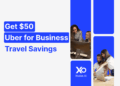For founders protecting every cent of runway, the right productivity platform can be a turning point. ClickUp brings together projects, documents, dashboards, and automation in one connected workspace. With the ClickUp promo code for startups, teams can explore premium features without adding financial strain.
Founders often struggle with scattered tools and repeated logins. Instead of switching between multiple apps, they can centralize all workflows inside one flexible platform. Moreover, the ClickUp discount available through XRaise.ai helps early-stage startups start strong and scale efficiently. This guide outlines how to claim your credit, what it includes, who qualifies, and the smartest way to activate it. Finally, you’ll see key comparisons with alternatives such as Asana so you can decide with confidence.
What Is ClickUp and Why the ClickUp Promo Code for Startups Matters
ClickUp is an all-in-one workspace designed to unify project management, documentation, and automation. Unlike fragmented workflows, it combines tasks, embedded Docs and Wikis, dashboards, and workload views into one streamlined hub. As a result, teams spend less time managing tools and more time executing priorities that move the business forward.
Startups adopt ClickUp because it offers flexibility without chaos:
- Multiple views: List, Board, Timeline (Gantt), Calendar, and Mind Map
- Docs and Wikis: Build knowledge bases next to execution
- Automation: Use rules to assign tasks or trigger updates
- Reporting: Create dashboards and agile reports for clarity
- Security: Control access with permissions and SSO
- Integrations: Connect over 1,000 tools like Slack, GitHub, Figma, and Drive
For instance, a three-person founding team can plan sprints, document playbooks, and track OKRs in one shared workspace. Consequently, ClickUp becomes a reliable foundation for structured growth.
If you’d like a detailed breakdown before applying, check the ClickUp Review Full Breakdown for Startup Teams.
What the ClickUp Promo Code for Startups Includes
This startup promo provides $500 in credits applied directly to your account.
- Applies to: Unlimited, Business, Business Plus, and Enterprise plans
- Validity: 12 months from activation
- Usage: Seats, add-ons, and core features (except Free plan)
- Billing: Credits are deducted automatically until used
For example, a five-person team on the Business plan at $12 per user per month (annual) gets more than eight months of premium features covered. That gives founders enough time to automate workflows, prove ROI, and standardize reporting before spending any cash.
How to Claim the ClickUp Promo Code via XRaise

Applying through XRaise ensures verified terms and a direct approval path.
- Visit the ClickUp Promo Code for Startups page.
- Fill out the short eligibility form with your company name, website, and work email.
- Watch for a confirmation email containing the activation link.
- Apply the credits to your workspace and start building immediately.
Most approvals take only a few business days. To speed things up, make sure your company domain matches your workspace email.
Eligibility Requirements for ClickUp Startup Credits
Most startup offers share these general guidelines:
- Founded within the past five years
- Raised under $5M–$15M in funding
- New to paid ClickUp or upgrading from Free
- Under 100 employees at the time of applying
- Tech-based or product-driven model
- Uses a company domain (no personal email)
- Excludes agencies, consultancies, and nonprofits
For up-to-date criteria, always confirm details on the official XRaise offer page.
Plans and Pricing, Where the Credit Works Best
| Plan | Price/User/Month | Annual | Credit Eligible | What Startups Gain |
|---|---|---|---|---|
| Free Forever | $0 | $0 | ✖ | Unlimited tasks, basic docs |
| Unlimited | $10 | $7 | ✔ | Unlimited storage and integrations |
| Business | $19 | $12 | ✔ | Advanced automations, dashboards |
| Business Plus | $29 | $19 | ✔ | Custom roles, scaling permissions |
| Enterprise | Custom | Custom | ✔ | SSO, white-label, and dedicated support |
Typically, early teams see the most value in the Business plan. It unlocks the automation, privacy, and reporting features needed to build consistent processes without extra costs.
Smart Activation Tips to Maximize Your $500 Credit
Your credits are like fuel, use them to create systems that last.
- Start free: Test your workflows on the Free plan before activating credits.
- Onboard together: Add all teammates early to track collaboration patterns.
- Template first: Turn sprints and campaigns into reusable blueprints.
- Automate handoffs: Use rules to assign tasks or notify Slack channels.
- Integrate essentials: Connect Drive, GitHub, or HubSpot for faster context sharing.
- Go annual if feasible: Yearly billing stretches your credits further.
If you’re in an accelerator like YC, Techstars, or AWS Activate, mention it during application, many get fast-tracked approvals.
Who the ClickUp Promo Code for Startups Fits Best
It fits founders managing cross-functional teams who need visibility and control.
- Fast-growing SaaS or tech startups balancing multiple product lines
- Remote and hybrid teams needing docs and execution in one place
- Ops, product, and design teams aligning around dashboards and metrics
- Startups scaling beyond Trello or Notion that now require automation
For small teams of two or fewer, ClickUp can feel heavier. However, as complexity grows, its unified system becomes a major advantage.
Best Alternatives and When to Choose Them
Founders often compare ClickUp to other collaboration tools:
| Tool | Where It Wins | Trade-Offs |
|---|---|---|
| Asana | Simple, structured UI, fast onboarding | Fewer built-in docs and deep customization |
| Notion | Excellent for wikis, notes, and specs | Weaker for large-scale task management |
| Monday.com | Great visuals and integrations | Costs rise quickly with larger teams |
Still unsure? Compare with the Asana Promo Code for Startups to evaluate automation depth and setup experience.
FAQ | ClickUp Startup Credits
Is the promo recurring?
No. It’s a one-time $500 credit for new workspaces.
Can I use it on any plan?
Yes, except the Free plan.
Can existing customers apply?
No. Only new or upgrading accounts qualify.
How long do I have to use it?
Twelve months from activation.
Are nonprofits or students eligible?
They have separate programs on ClickUp.com.
What happens when credits expire?
Billing returns to standard rates, but you can downgrade or cancel anytime.
7-Day Founder Playbook to Prove ROI
Day 1: Import projects and define statuses.
Day 2: Build templates for launches and sprints.
Day 3: Add rules for auto-assignments and notifications.
Day 4: Connect Slack and Drive.
Day 5: Create dashboards showing key performance indicators.
Day 6: Document workflows inside ClickUp Docs.
Day 7: Run a small initiative end-to-end using your new setup.
By week’s end, you’ll have repeatable processes, useful data, and calmer collaboration.
The Bottom Line
The ClickUp promo code for startups gives early teams freedom to organize, automate, and scale without overspending. Therefore, use your 12-month credit period to refine workflows and measure impact.
If simplicity matters more, trial Asana alongside ClickUp and choose based on actual behavior. Either way, apply through verified XRaise links to guarantee accuracy and approval speed.
Claim your ClickUp Promo Code for Startups today.
Compare it with the Asana Promo Code for Startups if you’re still deciding.
Or explore more Startup Perks Tools on XRaise.ai.