In the fast-moving startup world, every hour and resource counts. Founders need tools that unify operations, documentation, and collaboration in one space. Notion has emerged as one of the most flexible workspaces for startups, helping teams plan, document, and scale without juggling multiple tools.
But what makes it stand out for founders? Let’s explore how Notion supports startup teams, what to expect as you scale, and how it compares to other leading tools in 2025.
What Is Notion and Why It Matters for Founders
Launched in 2016, Notion is a cloud-based workspace that combines note-taking, databases, project tracking, and team collaboration. Instead of switching between Trello for projects, Docs for writing, and Drive for storage, startups can centralize everything in one adaptable platform.
For early-stage teams, Notion’s value lies in flexibility, you can use it as a CRM, task board, or company wiki without needing code or plugins.
Key Reasons Startups Choose Notion
Founders often adopt Notion because it evolves with their workflow. Whether you’re validating ideas or managing a 10-person team, it scales seamlessly.
Top reasons startups rely on Notion:
- Customizable workspaces for every team function
- Integrated docs, tasks, and databases
- Fast onboarding and minimal setup time
- Cost-effective plans for early teams
Startups using Notion report smoother knowledge transfer and faster onboarding compared to fragmented tool stacks.
Core Features That Power Startup Workflows
Notion provides everything from lightweight task lists to complex relational databases, making it adaptable to any department.
1. All-in-One Workspace
Manage notes, projects, wikis, and calendars in a single dashboard. This centralization replaces multiple paid tools and simplifies collaboration.
2. Customizable Templates
Founders can build templates for sprints, CRM pipelines, or product roadmaps. Notion’s drag-and-drop editor allows non-technical users to design operational systems visually.
3. Databases and Linked Data
Startups use Notion’s database features for investor tracking, user feedback, or content pipelines. Linked databases connect everything so updates reflect instantly across pages.
4. Collaboration in Real Time
With comments, mentions, and synced editing, teams can co-create documents or tasks without version conflicts.
5. Task & Project Management
Manage projects with Kanban boards, Gantt-like timelines, or simple checklists. Assign tasks, track progress, and visualize milestones directly within workspaces.
6. Knowledge Base and Documentation
From onboarding to process documentation, Notion acts as a shared memory for startups. Internal wikis ensure information doesn’t get lost in Slack threads.
7. Integrations and Embeds
Notion connects with Slack, Google Drive, Trello, and more. Founders can embed dashboards, videos, and spreadsheets to keep everything contextual.
8. Secure Permissions
Granular access controls make it safe to store investor decks or HR data. Admins can restrict access based on roles or projects.
Advantages of Using Notion in Early-Stage Startups
Notion isn’t just a documentation tool, it’s an operational backbone. For founders juggling multiple roles, its all-in-one design creates focus and transparency.
Key benefits:
- Flexibility: Adaptable templates for every stage, from idea to Series A
- Affordability: Free tier covers essential features for small teams
- Collaboration: Real-time sync and feedback loops improve team alignment
- Centralized Knowledge: Consolidates product docs, goals, and OKRs
- Ease of Use: Drag-and-drop simplicity without technical overhead
- Scalability: Grows with your startup as data and teams expand
Startups that outgrow tools like Trello or Docs often switch to Notion for its ability to combine context and execution in one view.
Potential Drawbacks to Consider
No platform is perfect. Founders should be aware of Notion’s trade-offs, especially as operations scale.
- Limited Offline Mode: Requires an internet connection for most actions.
- Database Lag: Large, complex pages can slow down load times.
- Learning Curve: Advanced databases require time to master.
- Automation Limits: Lacks native automation; relies on tools like Zapier.
- Export Complexity: Some data structures may lose formatting on export.
- Scaling Costs: Premium plans may grow expensive for larger teams.
Still, most founders find these issues manageable compared to the cost savings and productivity boost it provides.
How Notion Compares to Other Startup Tools
Founders evaluating workspaces often compare Notion with other leading collaboration tools.
| Comparison | Strengths | Best For |
|---|---|---|
| Trello | Simple Kanban boards, fast UI | Task-focused teams |
| Asana | Structured project management, dependencies | Growth-stage teams |
| Evernote | Personal note-taking, robust search | Individual contributors |
| Confluence | Enterprise-level documentation | Large organizations |
| Airtable | Advanced automation, data filtering | Data-heavy startups |
See how Asana helps founders streamline operations → Asana Promo Code for Startups
For startups using Notion, an integrated AI layer like Notion 3.0 AI Agents now brings task automation, document summarization, and database intelligence directly into your workspace—reducing manual setup time for founders.
Who Should Use Notion?
Notion fits best for founders who:
- Need a central workspace for product and operations
- Prefer flexibility over rigid templates
- Value collaboration and shared documentation
- Want scalable plans without immediate software overhead
If your team manages workflows across design, operations, and product, Notion provides one of the smoothest cross-functional experiences.
Before You Commit: Founder Considerations
When adopting Notion, evaluate it like any strategic infrastructure choice.
- Budget: Its free plan is generous, but paid tiers scale per seat.
- Technical Expertise: Some setup may require guidance for database logic.
- Scalability: Larger databases can affect performance; plan ahead.
- Integrations: Verify compatibility with Slack, Zapier, or analytics tools.
- Security: Review permissions and compliance if handling sensitive data.
These considerations help startups decide whether Notion is a short-term collaboration hub or a long-term workspace foundation.
The Bottom Line
Notion for Startups is more than a productivity app, it’s an ecosystem that evolves with your company. From idea validation to investor reporting, it allows founders to build the operational framework that fits their growth.
If your team is ready to centralize workflows and unlock structured productivity, this is the right time to explore Notion’s startup benefits through XRaise.
Next Step for Founders
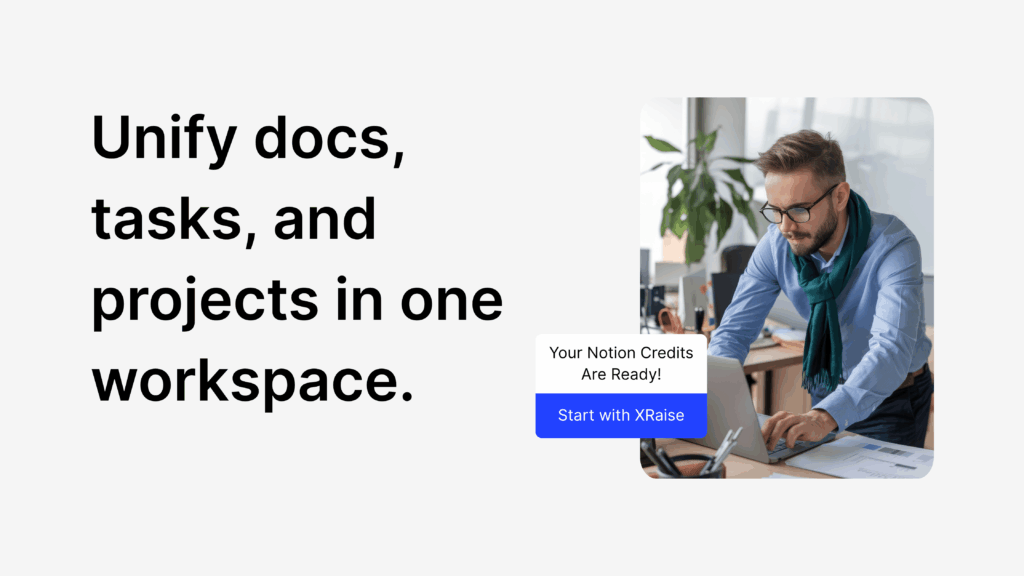
Claim up to $1,000 in Notion credits through XRaise’s exclusive partnership.
Read the full guide here → Notion Promo Code for Startups via XRaise
And if you want to see what’s next, explore Notion 3.0 AI Agents for the latest in autonomous workflows.










