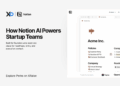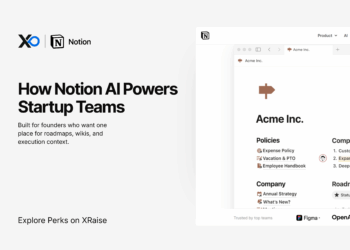Startups operate in a high-pressure environment, juggling product development, customer acquisition, and operational scaling with lean teams and tight budgets. The last thing they need is to waste time and money stitching together disconnected tools. That’s where integrated platforms like OneHash come into play — aiming to consolidate CRM, ERP, scheduling, and customer support functions under one roof 🧰📋. In this review, we evaluate whether OneHash truly meets the evolving needs of early-stage startups.
Overview
OneHash is an all-in-one SaaS business suite targeting startups and SMBs with a modular platform that includes CRM, ERP, Chat, and Scheduling tools. Launched during the pandemic in 2020, the tool positions itself as affordable and scalable. It’s built on the foundation of ERPNext, an open-source ERP framework, giving it a feature-rich starting point. While powerful, OneHash’s complexity may require more setup effort compared to simpler tools 🚀🚪.
OneHash Key Features
🔍 Comprehensive Lead Management
Track, capture, and nurture leads across multiple channels. Helps small teams reduce missed opportunities.
⚙️ Sales Automation Tools
Automate emails, approvals, and quote generation. Saves time and ensures consistency during follow-ups.
📊 Real-Time Dashboards & Analytics
Get a clear view of your sales funnel, campaigns, and transaction profitability. Enables data-driven decision-making.
🖊️ Customization & White-Labeling
Customize fields, layouts, and brand elements. Adapts to changing workflows and reinforces branding.
📢 Omnichannel Customer Support
Manage email, live chat, social media, and WhatsApp in a shared inbox. Improves customer support response.
🧳️ Chatbot & Automation Integration
Supports Rasa and Dialog Flow for lead generation and automating replies.
⏰ Automated Calendar Scheduling
Create personalized booking links synced to calendars. Reduces back-and-forth and supports team scheduling.
🤖 100+ Integrations
Connects with Zoom, Stripe, Google Calendar, QuickBooks, Shopify, and more. Extends functionality seamlessly.

OneHash Pros and Cons
👍 Pros of OneHash
- Affordable pricing with startup-friendly deals
- Rich set of integrated features (CRM, ERP, Chat, Cal)
- Free tier for up to 7 users
- Scalable from startup to enterprise level
- High customizability
- Strong automation capabilities
- Good initial support feedback from users
👎 Cons of OneHash
- Steep learning curve for non-technical teams
- UI may feel outdated compared to competitors
- Implementation can be time-consuming
- Feature overload for small teams
- Integration quality may vary
- Unclear data migration process
Considering OneHash for Startups
📌 What’s your primary need? CRM, ERP, or both?
💰 Budget-conscious? OneHash offers strong value with a free tier and discounts
🔗 Do you need integrations? 100+ tools supported, but test critical ones first
👥 Team size & skills? Non-technical teams may need help during setup
📈 Scalability? Strong foundation for growing with your business

OneHash Plans and Pricing
OneHash offers a variety of pricing models, but specific plan names and pricing tiers are not always clearly disclosed. Below is a summary of the known options:
| Plan | Monthly Price per Seat | Key Features |
|---|---|---|
| Free Plan | $0 | Up to 7 users, full access to all features |
| Startup Plan | Varies (Promo Based) | 6 months free + lifetime discount (with coupon) |
| Paid Plans | Starts at ~$35/month | Scales with more users and advanced support |
OneHash Startup Discounts & Deals
While OneHash does not have a public startup program, it regularly offers limited-time discounts 🕒🎯 through startup communities and platforms. These include:
🎁 90% off CRM for 2 years
🎉 3 years free access to OneHash Cal
💡 6 months free + 25% off lifetime with partner codes
Eligibility typically includes being a new user 👶 and a pre-Series A startup 🚀. Deals often expire, so verify current offers directly on OneHash’s pricing page 🔍.
Comparing OneHash with Alternatives
| Feature | OneHash | HubSpot | Zoho CRM |
|---|---|---|---|
| Free tier | Yes (7 users) | Yes (limited) | Yes |
| Sales pipeline strength | High | High | Medium |
| Built-in marketing | Limited | Strong | Medium |
| Support tools | Integrated | Add-ons | Separate app |
| Price (starting) | $0 | $20/month | $14/month |

FAQs
❓ Is OneHash easy for non-technical teams to set up?
Not exactly. While some modules like OneHash Cal are simple, the full suite can feel complex and may require significant configuration.
❓ Does OneHash integrate with major tools like Zoom and Slack?
Yes. Over 100 integrations are supported, including Zapier, Stripe, Shopify, and Google Calendar.
❓ Are there any hidden upgrade costs?
Most features are included in the plans, but advanced support or high user tiers may require more spending.
❓ Can it be customized for my niche use case?
Absolutely. OneHash allows layout and workflow customization, plus white-labeling for branding.
❓ Is customer support reliable?
User feedback mentions quick responses, especially for OneHash Cal. Support is offered via chat, email, and help docs.
❓ How does OneHash handle data migration?
Details are scarce. Startups should contact OneHash directly to understand available data import tools or services.
Final Thoughts
If your startup is seeking an all-in-one business platform that delivers CRM, ERP, and support tools without breaking the bank, OneHash is worth serious consideration. It’s feature-rich, customizable, and designed to grow with you. 🌟🚀
However, it’s not a plug-and-play solution. Teams must be prepared for onboarding effort and potentially navigating a steep learning curve. If your startup can handle that, the value delivered at this price point is hard to beat.
🚀 For growing teams ready to centralize operations affordably, OneHash could be your next strategic move.