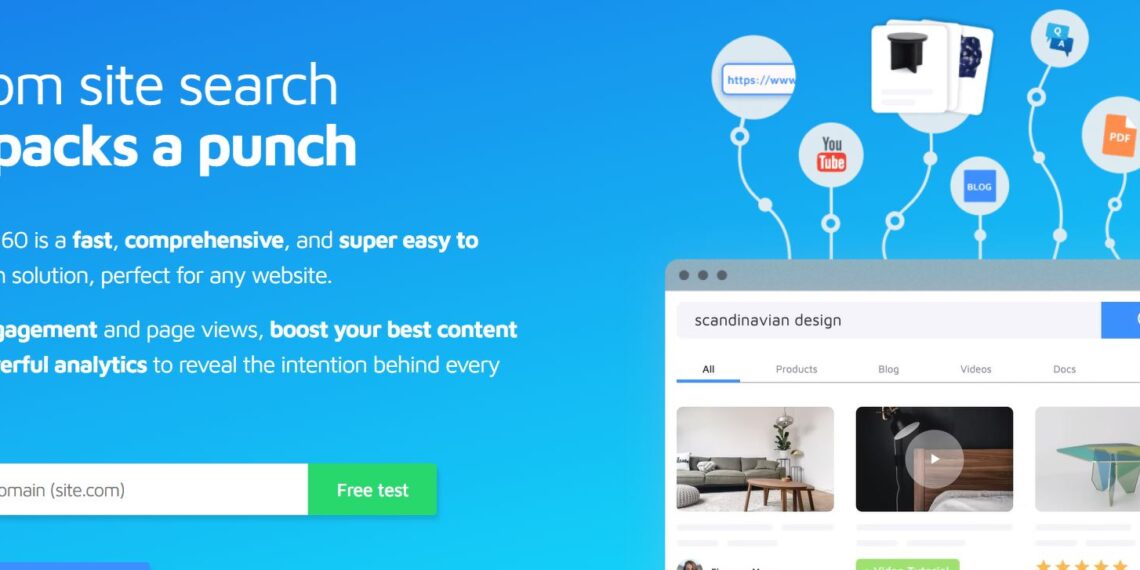Startup founders hate this one conversion-killing problem: A visitor lands on your site, tries your search bar, and… boom—nothing useful shows up. Result? They bounce, you lose. Sound familiar? Most out-of-the-box search on CMSs like WordPress or Shopify is clunky, slow, and pretty much ignores what your users actually want. If you’re serious about customer experience on your website, fixing on-site search is not optional—it’s a growth lever.
That’s where Site Search 360 steps in: an AI-powered, lightning-fast internal search tool meant to help startups deliver a “wow, this works” search experience. In this guide, I’ll give you the tactical lowdown on Site Search 360: what it does, how it fits startup workflows, key features, honest pros & cons, what you’ll pay, where it outperforms (and underwhelms), smart alternatives, and actionable advice to see if it’s a fit for your stage.
Site Search 360 Overview: The No-Nonsense Search Engine for Founders 🔍⚡
Site Search 360 is a SaaS tool that bolts onto pretty much any website (WordPress, Shopify, custom stack, etc.) via a simple JavaScript snippet. Behind the scenes, it crawls or indexes your site, then uses AI, NLP, and smart ranking rules to connect users with the exact content or product they’re after—in milliseconds.
Why should a startup founder care? Because frictionless site search isn’t just a UX nice-to-have; it’s a revenue multiplier. Stats back this up: users who search are 2–3x more likely to convert. With Site Search 360, you get modern search—autocomplete, typo forgiveness, rich results, analytics, the works—without needing an engineer on payroll just to maintain it. Built for “plug and play” speed and deep customization, it scales from your MVP to that growth-stage spike you’re hustling for. And yes, it has an actually usable dashboard—no Elasticsearch PhD required. 😎

Key Features of Site Search 360
What should startup founders actually care about with internal search? Here’s where Site Search 360 shines for lean teams:
⚡ Fast AI Search, Not Just Keyword Matching
Search results show up instantly and actually “get” what users mean—thanks to AI, NLP, and semantic search. It goes beyond basic word matches.
🎯 Autocomplete & Suggestions
Reduce bounce rates by guiding users as they type with instant, typo-tolerant suggestions (“Did you mean…?”). Users find answers/products in fewer clicks.
🧹 Visual Search Designer
Customize your search bar and results page look & feel visually (colors, layout, branding) with zero code. Feels pro from day one.
🏷️ Faceted Filtering & Rich Snippets
Let users filter by category, price, author, or tags—auto-extracted from your site. Display images, ratings, prices, and more in results for instant context.
📈 Search Analytics Dashboard
See what users search, which queries fail, and clicks/conversions—all in founder-friendly charts. Use these insights to plug content gaps and boost SEO.
🔌 Quick Installation & Integrations
Works with any site via JavaScript, plus ready-to-go plugins for WordPress, Shopify, Webflow, and more. Zapier/GTM support, REST API if you want to get fancy.
🗂️ Index Any Content
Indexes web pages, PDFs, DOCs, even PowerPoints. Want to keep private docs searchable internally? Use their secure API push.
🌍 Multilingual Support
Supports 19+ languages with proper linguistic smarts—essential for global or multi-market startups.
Site Search 360 Pros and Cons
Let’s get straight to the point for startups 👇
👍 Pros:
- Seriously better relevance and speed out of the box; feels “like Shopify but for everyone.”
- No engineering needed for setup; non-technical founders can launch in minutes.
- Visual search customization, not just code-based tinkering.
- Analytics are actionable—see top queries, no-result searches, and user friction instantly.
- Good value at lower tiers; you get robust features even before “pro” pricing.
- Friendly customer support responsive to small teams.
- Scales as you grow—upgrade only when you outgrow your tier.
👎 Cons:
- Free plan gets capped fast (branding, low doc/query limits); “pro” plans can feel pricey as you grow.
- Deep customization (data extraction, weird data structures) may need developer help.
- Standard implementation is JavaScript—if users block scripts, no search.
- Advanced features (like real-time API syncing) are only on higher plans.
- “Powered by Site Search 360” branding stays on until you start paying.
- API limits and team seats are tight on basic plans; can be friction for fast-moving, multi-stakeholder teams.
Considering Site Search 360 for Startups
Choosing a search solution is less about features and more about fit for your current stage, team, and traffic trajectory. Here’s your tactical decision checklist:
📊 Is search experience a current growth bottleneck?
If users can’t find products/articles or support info, you’re leaving money on the table. Time to upgrade.
💰 What’s your runway for paid tools?
Early days or solo founder? Free/cheap is tempting—but the low “ceiling” means you’ll upgrade quickly if you see traction. Be realistic about scaling costs.
👥 Who’s maintaining your website UX?
Non-technical team? You’ll love the no-code visual designer. Got devs? The API and custom logic are there when you need them.
🚀 Are you scaling fast (content/traffic)?
If your docs or blog will grow 10x in 6 months, choose a plan that won’t give you surprise overages.
🔗 Do you need API or headless integration?
If your site is JAMstack/headless, or you want to display search results outside your site (in-app, chatbots), make sure your plan supports API access.
🌍 Is your audience multilingual or international?
Global users? Proper language support isn’t just a nice-to-have; it’s table stakes.
🔐 Do you need to search private or internal docs?
Public web crawling is easy, but searching intranets or gated content requires secure API or advanced config.
🧠 Will you actually use search analytics for decisions?
If you care about learning what users want (and what’s missing), pick a plan with decent analytics. Otherwise, you’ll miss half the value.
Site Search 360 Plans and Pricing
Here’s a founder-focused breakdown for 2024 (prices may change, so always check their current pricing page):
| Plan | Monthly Price (Annually Billed) | Usage Limit | Key Features |
|---|---|---|---|
| Free | $0 | 150 docs, 1,000 queries | Basic search, search branding, limited analytics |
| Hobby | $9/month | 1,000 docs, 5,000 queries | Branding removed, basic analytics, more customization |
| Standard | $29/month | 5,000 docs, 20,000 queries | Visual designer, API access, full analytics, multiple domains |
| Pro | $99/month | 25,000 docs, 100,000 queries | Advanced ranking, team seats, priority support, frequent crawling |
Key founder notes:
- Free plan: Good for MVPs, but branding and limits kick in fast.
- Hobby: No branding, but hits team/API barriers if you’re scaling.
- Standard: Sweet spot for growing startups—full analytics, API, multiple domains.
- Pro: For heavy traffic, big catalogs, or multi-team workflows—costs add up.
- Overage? Exceeding limits means you must upgrade or pay extra—plan ahead.
Site Search 360 Startup Discount or Promo Info
Updating …
Comparing Site Search 360 with Alternatives
There are plenty of search SaaS tools out there. Here’s a “must-know” founder-focused comparison:
| 🧹 Feature | Site Search 360 | Algolia | Swiftype (Elastic) |
|---|---|---|---|
| 🏱 Free tier | 150 docs, 1k queries/month | 1M records, 10k ops/month | Narrow, limited—trial only |
| ⚡ AI Search/NLP | Yes, built-in NLP/semantic | Yes, advanced (dev-focused) | Decent relevance, needs tuning |
| 🏷️ Faceted Filtering | Yes, auto from your data | Yes (via config/UI libs) | Yes, but more static |
| 🔌 API access | Standard plan and up | Yes (core value) | Yes (esp. App Search) |
| 🌍 Languages | 19+ (real NLP support) | 70+ (may require config) | 14+ (varies by plan) |
| 🛒 Ecomm/Docs Use | Plug & play for both | Best for custom dev builds | Suits Elastic-heavy orgs |
| 💰 Value for Startups | Good at lower tiers | Free tier is dev-lab only | More pricey for small teams |
| 🎯 Best for | Lean startups & no-code teams | Dev-heavy/high-scale apps | Elastic stack or enterprise |
Key decision:
- Site Search 360 shines for easy launch and no-code power.
- Algolia wins for infinite dev flexibility and crazy scale.
- Swiftype/Elastic App Search are best if you’re already in the Elastic ecosystem.
FAQs
❓ Is it beginner-friendly?
Yes—install is as simple as pasting a script, and the visual designer means no coding required for most use cases.
❓ What are the hidden costs?
Mainly: hitting doc/query limits, needing API/team access on cheaper plans = upgrade required. Pro & up gets pricey for fast-scaling content or high-traffic sites.
❓ Can Site Search 360 index files like PDFs?
Absolutely—PDFs, Word, PowerPoints, even content behind logins (with API). Great for SaaS docs, startups with technical content, or internal wikis.
❓ Is Site Search 360 GDPR/CCPA compliant?
Yes, they’re serious about privacy, hosting on secure infrastructure, and offering compliance tools as standard.
❓ How quickly can I launch?
Usually within an hour for basic setup, provided your content is ready and site is accessible.
❓ Does it work with [my CMS]?
99% yes—WordPress, Shopify, Squarespace, Webflow, custom stacks (if you can paste code or use plugins).
❓ Do I get analytics and user search data?
From Hobby upwards, yes. See top searches, dead ends, clicks—critical for founders to uncover product/content gaps.
❓ How do upgrades/cancels work?
Upgrade/downgrade anytime via dashboard. Monthly and annual plans both offered.
Final Thoughts
Put simply: Site Search 360 is startup-friendly search done right. If you’ve ever lost a user to bad search, or waded through CMS plugins that feel straight out of 2012, this tool is a breath of fresh air. For most non-technical teams, the “just works” setup and actionable analytics are game-changers. Whether you’re an ecomm site, SaaS with docs, or building a deep content hub, better search equals happier users (and usually, more conversions 💸).
⚠️ That said, budget carefully—rapid growth, API needs, or big catalogs mean you’ll hit higher tiers soon. Developer-centric teams needing total control may prefer Algolia or Elastic-based routes, but for the 80% of early-stage startups, Site Search 360 strikes a strong balance between power, price, and brainpower saved.
Try the free plan, test your actual content, and—if you see engagement and value—scale up. If you outgrow it or want to go headless/custom later, you’ll have the data to back that call.
Bottom line: Strong recommend for founders who value time, simplicity, and conversion. If internal search is make-or-break for your UX, don’t settle for default. 🚀