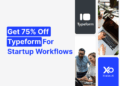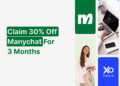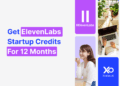Does Framer offer a special discount for startups? Yes—Framer offers a generous discount 🤑 for founders: a full year free on the Launch (Startup) plan, valued at $900. In this article, you’ll see exactly how to claim the Framer promo code via XRaise 🎉, why it matters for lean teams, and how to squeeze every dollar of value out of it.
Early-stage teams live and die by runway. Software costs add up fast, and website infrastructure is one of those recurring line items that’s easy to underestimate. Discounts like the Framer promo free year let you build, ship, and iterate a polished site without burning precious capital—freeing budget for product and growth priorities. If a high‑quality marketing site is on your roadmap, this is a chance to run at full speed while keeping monthly burn flat. 💰
How to Get Framer Promo Code
Getting your Framer discount through XRaise is simple. Just follow these steps:
1️⃣ Visit the Framer Promo Code page on the XRaise website.
2️⃣ Fill out the short form with your name, email, and website.
3️⃣ You’ll receive the Framer promo code and step-by-step instructions via email within 24 hours.
With just a few clicks, you can access a vast database of funding opportunities, including grants, tech credits, accelerators, and pitch events.
What is Framer?
Framer is a no‑code website design and publishing platform built for design‑driven teams that want production‑ready, fast websites without writing code. Originally a prototyping tool, it has evolved into a full website builder with a visual canvas, built‑in CMS, hosting, and global CDN—so a small team can design, collaborate, and publish from one place.
Founded by Koen Bok and Jorn van Dijk, Framer operates out of Amsterdam with a global footprint and strong venture backing. For founders, the appeal is simple: go from idea to live site quickly, keep polish high, and remove the dependency on front‑end engineering for everyday marketing work. 💡
Core features:
- ✨ Freeform visual editor – Design on an infinite canvas with pixel‑level control, then publish to a live site—no handoff or rebuild.
- 📱 Responsive controls – Built‑in breakpoints for desktop/tablet/mobile with per‑viewport tweaks for layout and typography.
- 📝 On‑page editing – Click‑to‑edit content directly on the live page; speed up copy changes and fix-ups for non‑technical teammates.
- 🧩 Built‑in CMS – Create collections (e.g., blog posts, case studies, team profiles) and generate pages programmatically.
- 🧠 Framer AI – Wireframer (prompted page/layout generation) and Workshop (AI‑assisted component creation) to accelerate design.
- 📊 Integrated analytics – Out‑of‑the‑box site insights to guide iteration without extra setup.
- 🤝 Real‑time collaboration – Multiplayer editing so designers, marketers, and founders can work together live.
- 🚀 Hosting & performance – CDN, SSL, and optimized output for fast load times baked in.
Integrations:
- 🔌 Custom code embeds, HTML/JS injections, Figma import, and community plugins (e.g., buy buttons, forms, payments) to extend your site.
Startup‑specific benefits:
- ⚡ Speed to live – Launch in days, not sprints, while keeping design quality high.
- 🧑🤝🧑 Team agility – Designers ship, marketers tweak, founders approve—without a dev in the loop for routine changes.
- 📈 Scale gracefully – From a single landing page to a full marketing site with a blog and resources—same tool, same workflow.
How Much is the Framer Promo Code Worth?
Headline value: 1 year free on the Launch (Startup) plan → Save $900. This is applied as a full waiver of the Launch plan fees for 12 months—no watered‑down version. You get the normal Launch plan allowances (e.g., generous pages, bandwidth, CMS, and 6 editor seats included) during your free year. 💰
Eligible plan & inclusions:
- 🧭 Launch (Startup) plan – Typically $75/mo billed annually ($900/year). Includes ~15,000 pages, ~200 GB bandwidth/month, ~20 CMS collections, and up to 6 editors included—ideal for a company website, blog, and campaign pages.
- 🧠 Framer AI (Wireframer and Workshop) is available across plans, so you can prompt layouts and generate components during the free year.
How the credit applies:
- 🧾 It functions as a 100% discount on the Launch plan for 12 months. After that, regular pricing resumes. Not stackable with other public coupons; it’s distributed via accredited partners.
Practical savings examples
Scenario A — Stick with Launch for a year
| Plan | Standard Annual Price | With Promo | % Savings |
|---|---|---|---|
| Launch (Startup) | $900 | $0 | 100% |
- 💸 $900 saved: full year covered.
- ⏳ After 12 months, either continue at standard rate, downgrade, or switch.
Scenario B — Compare against other tiers to understand relative value
| Plan | Annual (at listed monthly) | Equivalent “months free” if you saved $900 |
|---|---|---|
| Pro ($30/mo) | $360 | 30 months (~2.5 years) |
| Basic ($15/mo) | $180 | 60 months (5 years) |
| Scale ($200/mo) | $2,400 | ~4.5 months |
- 💡 Even if your current needs are closer to Pro, the Launch promo lets you grow into higher limits and team seats at no cost for a year—use that runway to build out your blog, resource center, and SEO footprint.
Key constraints to note
- 📆 Time‑boxed: one‑time 12‑month window; plan ahead for month 13.
- 🧩 Plan‑specific: applies to Launch, not a general $ credit across other tiers.
- ➕ Add‑ons: things like Advanced Analytics/A‑B testing are separate add‑ons (trial available) and not automatically free for the full year.

Eligibility + Tips to Maximize Your Framer Discount
The deal targets bona fide early‑stage startups and is distributed via accredited partners that manually review applications. Expect to provide basic company details (website URL, role, stage) and use a professional domain email.
Who qualifies?
- ✅ Early‑stage startups (pre‑seed/seed orientation).
- ✅ Live website + business email to verify legitimacy.
- ✅ New customers/workspaces for redemption (typical for these programs).
Tips to maximize value:
- 💡 Build on Free, redeem at launch – Design on the free tier, then apply the promo right before connecting your custom domain to stretch the effective benefit.
- 📆 Time it with campaigns – Start the clock when you’re entering a heavy shipping/marketing period to maximize the free year’s impact.
- 🚀 Use all 6 editor seats – Invite co‑founders, designers, and marketers so collaboration value doesn’t sit idle.
- 🧱 Stay within Launch limits – 15k pages and 200 GB bandwidth are generous; avoid oversized media to skip upgrade prompts.
- 🔁 Calendar a reminder – A few weeks before month 12, decide whether to continue, downgrade, or migrate.
Framer Plans & Pricing
Framer splits plans into Personal and Business tiers. Below are the available plans (annual‑billed monthly pricing shown), with annual equivalents and standout limits. The Launch (Startup) plan is the one covered by the promo.
Personal
| Plan | Price (mo, billed annually) | Approx. Annual | Pages | Bandwidth | CMS Collections | Editors |
|---|---|---|---|---|---|---|
| Free | $0 | $0 | ~1,000 | N/A (limited use) | 10 | 1 (owner) |
| Mini | $5/site | $60 | 2 | ~10 GB/mo | 0 | 1 |
| Basic | $15/site | $180 | ~1,000 | ~50 GB/mo | 2 | 1 (add’l editors $) |
| Pro | $30/site | $360 | ~10,000 | ~100 GB/mo | 10 | Up to 3 (add’l editors $) |
Business
| Plan | Price (mo, billed annually) | Approx. Annual | Pages | Bandwidth | CMS Collections | Editors |
|---|---|---|---|---|---|---|
| Startup (Launch) | $75/site | $900 | ~15,000 | ~200 GB/mo | 20 | 6 included |
| Scaleup (Scale) | $200/site | $2,400 | ~30,000 | ~500 GB/mo | 30 | 6 included |
| Enterprise | Custom | Custom | Custom | Custom | Custom | Custom |
Notes and add‑ons
- 🌍 Custom domains + removal of Framer branding from Mini and up.
- 🗣️ Localization via add‑on (per‑locale pricing differs for personal vs. business tiers).
- 🧠 Framer AI (Wireframer & Workshop) available across plans; higher tiers get more headroom.
- 🧪 Advanced Analytics (incl. A/B testing) is an add‑on with a trial; billed by usage afterward.
Who Should Use Framer?
Framer shines for marketing‑focused, design‑forward websites where speed and polish matter. If you’re a lean team without a dedicated front‑end engineer—or you want your designers and marketers to ship autonomously—Framer is a strong fit.
Ideal for:
- 👥 Team size – Solo founders to small squads who need real‑time collaboration and fast iteration.
- 🌱 Stage – Pre‑seed to Series A teams building their first production site, blog, and a steady flow of landing pages.
- 🧩 Problems solved – Landing pages, product marketing sites, content hubs (via CMS), rapid experiments, and visual storytelling—without spinning up a web engineering backlog.
Strengths for lean teams:
- 🚀 Speed to iteration – On‑page editing and multiplayer design compress feedback cycles dramatically.
- 🎨 Quality without code – Animation, layout precision, and typography options make small teams look enterprise‑grade.
- 🧠 AI acceleration – Wireframer and Workshop reduce “blank canvas” time and help non‑devs add sophisticated components.
When not to use it:
- 🧮 Complex web apps with authentication and heavy logic—use a custom stack; keep Framer for marketing.
- 🛒 Large e‑commerce catalogs—possible via embeds, but dedicated commerce platforms are better for scale.
- 🧪 Extreme customization or code export needs—if your team insists on total code ownership, consider developer‑centric routes.
Framer Best Alternatives
Comparing options keeps you honest on budget, skills, and scale requirements. Here’s a concise, founder‑focused view of close substitutes and why a team might choose them instead.
| Tool | Pricing snapshot (annual) | Pros for startups | Trade‑offs vs. Framer | Best for |
|---|---|---|---|---|
| Webflow | Common site plans ~$18–$49/mo | 🧰 Deep CSS‑level control • 🧱 Mature CMS & e‑commerce • 🔌 Huge ecosystem | ⏳ Steeper learning curve • 💸 Can get pricier as you scale | Teams with a front‑end mindset needing granular control |
| Wix / Wix Studio | ~$16–$39/mo (content); biz/e‑com from ~$27/mo | ⚡ Very fast to ship • 🧩 All‑in‑one modules • 🛠️ Studio adds pro features | 🎛️ Less custom layout freedom • 🏎️ Performance can vary | Non‑technical founders wanting convenience & bundled tools |
| Squarespace | $16–$49/mo | 🎨 World‑class templates • 🧰 Polished blogging & scheduling • 🧘 Simplicity | 🔒 More closed system • 🔧 Limited deep customization | Solo founders/creatives who want polish with minimal setup |

Balanced take: Webflow maximizes control (and complexity); Wix optimizes convenience; Squarespace prioritizes template‑driven polish. Framer sits in the middle—designer‑friendly power without heavy complexity—which is why the Framer promo code can be a strategic lever for early teams.
FAQ on Framer Promo Code
❓ Is the promo recurring?
No. It’s a one‑time 12‑month free period on the Launch plan. After that, standard pricing applies.
❓ Which plan does it cover?
The credit covers Launch (Startup) for one site. It’s not a general $ balance for other tiers.
❓ Can I stack it with other deals?
No. It’s distributed via accredited partners and is not stackable with other public coupons during the free year.
❓ Does it work with my free/framer.site project?
Yes—build on Free to learn and design, then redeem to upgrade when you’re ready to connect a custom domain and remove branding.
❓ What happens after credits expire?
You can continue on Launch at $75/mo (annual billing $900/year), downgrade to a lower tier, or migrate. Plan ahead to avoid surprises.
❓ Are AI features included?
Yes. Wireframer and Workshop are available across plans, so you can leverage AI during the free year.
❓ Any limits or paid extras?
Core Launch features are included; Advanced Analytics/A‑B testing is an add‑on (trial available) and billed by usage thereafter.
Final Thoughts
For lean teams chasing momentum, the Framer promo code is a straightforward way to eliminate a whole line item for a year while upgrading your execution quality. You’ll get a premium plan—custom domain, high limits, 6 editors, CMS, and Framer AI—all comped during the stretch of company‑building that needs it most. 💡
Founders who will get the most from this: design‑conscious SaaS and product teams at pre‑seed/seed that plan to iterate fast on messaging, run content, and launch campaigns regularly. The main caveat is time: set a reminder for month 12 and decide whether to continue at $75/mo, downgrade, or switch—no gotchas if you plan ahead.
If a professional, fast site is on your critical path, the upside is hard to ignore. Claim your promo, ship your site, and reallocate the saved $900 to growth. Claim your promo code on XRaise today 🚀.