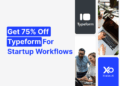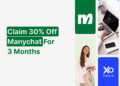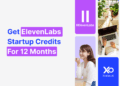Does Webflow offer a special discount for startups? If you’re building fast on a lean budget, that’s the question you should be asking. Yes, Webflow offers a generous discount 🤑 for founders through accredited startup partners—covering a full year of its CMS plan.
In this article, you’ll see exactly how to claim the Webflow promo code via XRaise 🎉, what it’s worth in real dollars, who qualifies, and how to use the free year to ship a polished site without burning cash. For early teams balancing PMF pressure with investor traction, shaving hundreds off your software stack is real runway—money you can redirect toward experiments, content, or acquisition 💰.
How to Get Webflow Promo Code
Getting your Webflow discount through XRaise is quick and easy. Just follow these steps:
1️⃣ Visit the Webflow Promo Code page on the XRaise website.
2️⃣ Fill out the short form with your name, email, and website.
3️⃣ You’ll receive the Webflow promo code and step-by-step instructions via email within 24 hours.
With just a few clicks, you can access a vast database of funding options, including grants, tech credits, accelerators, and pitch events.

What is Webflow?
Webflow is a cloud-based visual web development platform that lets you design, build, and host websites without writing code. Founded in 2013 by Vlad Magdalin, Sergie Magdalin, and Bryant Chou, the company is headquartered in San Francisco and emerged from Y Combinator’s S13 batch. It’s raised $330M+ from notable investors and powers sites for brands like Discord, Monday.com, Typeform, and Dropbox—clear validation that the platform scales beyond hobby use. For lean teams, that credibility matters when your homepage doubles as your fundraising collateral 🚀.
Beyond the marketing claims, Webflow’s value for startups is practical: a visual designer with fine-grained control, a built-in CMS, and fast, secure hosting (AWS-backed; ISO 27001 certified) so you don’t have to glue together three tools or hire a front‑end team. Designers and marketers can ship changes on their own cadence, which shortens iteration loops and keeps engineering focused on core product 💡.
Core features:
- 🧩 Visual Website Builder – Drag‑and‑drop canvas with CSS-level control; outputs clean, production-ready HTML/CSS.
- 🗂️ Built‑in CMS – Define custom collections (e.g., blog posts, case studies) and manage dynamic content without touching layout.
- 🛒 E‑commerce basics – Catalogs, cart, checkout, and payment integrations; suitable for small stores or MVPs.
- 📱 Responsive design controls – Preview/tune desktop, tablet, and mobile breakpoints to keep pages crisp on every device.
- ⚡ Hosting & performance – CDN-backed hosting, SSL, scaling, and uptime SLAs on higher tiers handled for you.
- 🔎 SEO tools – Custom meta, clean URLs, sitemaps, and performance-minded code for better technical SEO.
- ✨ Interactions & animations – Scroll/reveal effects and micro‑interactions to ship a premium feel without custom JS.
- 🧪 Templates & learning – 7,000+ templates and Webflow University to speed up your first build.
Integrations: Zapier for automation, Memberstack for gated content/membership, and native payment processor options on e‑commerce. These let you compose a lightweight go‑to‑market stack without writing back‑end code.
Startup‑specific benefits:
- Faster launch cycles (marketing can ship pages without engineers) 🚀
- Centralized stack (design + CMS + hosting) keeps ops simple
- Editor seats for non‑technical teammates to update content safely
How Much is the Webflow Promo Code Worth?
The startup promo unlocks 100% off a Webflow CMS Site Plan for 12 months via approved partners. In USD terms, that’s up to $348 in savings if you would’ve paid month‑to‑month at $29/mo. If you would normally switch to annual billing, you’d save $276 (CMS at ~$23/mo billed annually). Either way, you’re removing the entire first year of hosting and CMS costs 💰.
🌐Eligible plan: CMS Site Plan (one website).
⏳Term: First year only (one‑time; not recurring).
📝Application: Approved via partner → receive code/link → apply to the CMS plan (billing shows $0 for 12 months).
🚫Stackability: Exclusive; generally not stackable with other Webflow discounts or partner perks.
Real‑dollar view of the savings
| Scenario | Standard Price | With Startup Promo | Effective Savings |
|---|---|---|---|
| CMS (monthly billing) | $29/mo × 12 = $348/year | $0 for first 12 months | $348 |
| CMS (annual billing) | ~$23/mo × 12 = $276/year | $0 for first 12 months | $276 |
What this means in practice:
- 💸 Your main site’s hosting + CMS are covered for a year. That’s budget you can reallocate to content, experiments, or ads.
- 🧑🤝🧑 The CMS plan’s included 3 Editor seats let co‑founders/marketers update content continuously without dev lift.
- ⏳ After 12 months, billing resumes at the then‑current CMS price unless you cancel or downgrade.
Important constraints & notes:
- Promo is accessed only via accredited partners (e.g., deals platforms/accelerators); you can’t generally stack multiple partner deals.s your startup grows.
- Applies to one CMS site. Additional sites require their own plans.
- If you upgrade to Business or e‑commerce tiers, the free‑year code won’t cover the price difference.
Eligibility + Tips to Maximize Your Webflow Discount
Getting approved isn’t a formality; Webflow aims this perk at true early‑stage, product‑focused startups. Plan your application and activation for maximum ROI.
Who Qualifies?
- ✅ Software‑driven startup (not an agency/consultancy/personal portfolio) 🎯
- ✅ New to Webflow paid plans (free‑tier accounts are fine; existing paying customers aren’t eligible) 🆕
- ✅ < 50 employees and typically ≤ Series A (often < $15M raised) 📉
- ✅ Business email (no generic Gmail/Hotmail) + proof of incorporation/legitimacy 📄
- ✅ Applied via an accredited partner (accelerator/VC/deals platform) 🤝
Tips to Maximize Value:
- 💡 Time activation with launch. Build on the free Starter tier, then redeem the promo when you’re ready to go live so the 12‑month clock works for you.
- 📆 Plan ahead for renewal. Set a reminder before month 12 to decide: continue CMS, switch to annual for savings, downgrade, or migrate.
- 🚀 Use the included Editor seats. Put co‑founders/marketers in the Editor to keep content fresh without designer bottlenecks.
- 🧾 Have documents ready. Incorporation proof + business email speeds review (typical review 3–5 business days).
- 🔗 Pick one partner path. Don’t try to stack partner programs; choose the most accessible/affordable route and apply once.
Webflow Plans & Pricing
Webflow’s Site Plans cover what you pay per website (separate from Workspace plans). For founders, the key decision is where your main marketing site lands today and what you’ll pay after the free year.
| Plan | Pay Monthly | Pay Annually (approx.) | Highlights |
|---|---|---|---|
| Starter | $0 | $0 | Webflow.io subdomain, up to 2 pages, ~50 CMS items, limited forms. Good for prototyping. |
| Basic | $18/mo | Custom domain, up to 150 static pages, no CMS, higher bandwidth. | |
| CMS | $29/mo | Custom domain, 2,000 CMS items, 3 Editors, site search; ideal for content‑driven sites. | |
| Business | $49/mo | 10,000 CMS items, 10 Editors, file uploads in forms. | |
| Enterprise | Custom | Custom | Unlimited CMS items, SLAs, security reviews, SSO, dedicated support. |
Usage considerations: Bandwidth/form submission limits scale by tier; hit caps and you’ll need to upgrade. The startup promo covers the CMS plan for one site; if you outgrow limits, that’s a good‑problem signal you can budget for.
Who Should Use Webflow?
If your website is mission‑critical to credibility and conversion—but you don’t have front‑end engineers to spare—Webflow is a smart default. The visual designer plus CMS and hosting compresses timelines and simplifies your stack.
Ideal for:
- 👥 Small teams (pre‑seed → Series A) that need a polished marketing site, docs, blog, or a small product catalog quickly.
- 🎨 Design‑led startups that care about brand fidelity and motion—interactions help you look enterprise‑grade even on day one.
- ✍️ Content‑driven GTM where marketers publish often (SEO, case studies, thought leadership) without dev help.
Also viable: MVP stores or pre‑launch D2C with a small catalog. If commerce becomes the core, you may graduate to a specialized platform later.
When it’s not the right tool:
- 🧱 You’re building a complex web app with authentication and heavy back‑end logic.
- 🛒 You’re running large/complex e‑commerce (many SKUs, deep ops/inventory).
- 🧭 You want a zero‑learning‑curve builder and are OK with stricter templates—other builders may be simpler for day‑one speed.
Webflow Student Discount 🎓
If you’re a student or educator, you may qualify for the Webflow student discount, which gives you 100% off an annual CMS site plan. This offer is a great way for students to learn Webflow, build personal projects, and create stunning portfolio websites without any cost.
Who’s Eligible for Student Discount?
To apply, you must meet one of these conditions:
- Be enrolled at an accredited school or university with a valid school email address and proof of enrollment (like a student ID or class schedule).
- Be participating in an approved online course through a Webflow partner, using a unique link provided by your instructor.
What Does the Webflow Student Discount Cover?
- Free annual CMS Site Plan for one qualifying site (such as a portfolio, blog, or school project).
- The discount is renewable as long as you’re still eligible.
- Non-commercial use only – the student Webflow discount cannot be used for business or client websites.
How to Apply
- Fill out the Webflow student application form.
- Submit your proof of enrollment (student ID, schedule, or transcript).
- Once approved, you’ll receive your Webflow promo code and setup instructions by email.
Webflow Best Alternatives
Comparing is healthy—your stack should match your business model and team constraints.
| Alternative | Pricing snapshot | Why choose it | Trade‑offs for startups |
|---|---|---|---|
| WordPress (+ Elementor, etc.) | Software is free; hosting ~$5–$50/mo; premium themes/plugins extra | Maximum flexibility, massive plugin ecosystem (SEO, membership, commerce), full code access | Maintenance overhead (updates/security), less visual precision without a builder, plugin conflicts possible |
| Shopify | $39/mo (Basic) and up; apps can add cost | Commerce‑first: inventory, payments, taxes, omnichannel, robust admin built for selling | Design freedom behind themes, app costs add up; overkill if you don’t sell much yet |
Note: Squarespace is another accessible builder for non‑designers prioritizing speed and simplicity over granular control.
FAQ on Webflow Promo Code
❓ Is the promo legitimate?
Yes. It’s distributed through Webflow’s official startup partner channels (accelerators, VC networks, deals platforms). Eligible startups receive a valid code/link for a full free year of the CMS plan.
❓ What exactly do I get?
One free year of the CMS Site Plan for one website—custom domain hosting, up to 2,000 CMS items, 3 Editor seats, site search, forms, and more. Billing shows $0 for 12 months.
❓ Is it recurring?
No. It’s a one‑time first‑year discount. After 12 months, normal CMS pricing applies unless you cancel or downgrade.
❓ Can existing paying customers use it?
No. It’s for new Webflow paid customers. Free‑tier accounts can apply; if you’ve already purchased a site plan on the account, you won’t qualify on that same account.
❓ Does it stack with other discounts or partner deals?
Generally, no. It’s exclusive and not stackable with other Webflow coupons or partner credits on the same site subscription.
❓ Which plans are eligible?
The offer applies to the CMS site plan. Upgrades (e.g., Business) or separate e‑commerce plans are outside the free‑year scope.
❓ What happens after credits expire?
Your site renews at the then‑current rate (monthly or annual, per your choice). Decide before renewal whether to continue CMS, switch to annual for savings, downgrade, export static code, or migrate.
Final Thoughts
If your homepage is your demo and your blog is your distribution, the Webflow promo code is a tactical win: $276–$348 back to your runway💰 while you build momentum. Use the free year to publish confidently, test narratives, and refine conversion paths—without taxing your engineers or juggling three different tools ⚡.
Founders who’ll get the most value🚀: early software startups 🌱 that need a credible, flexible public face and a steady content cadence. The main limitation to watch is **timing—**activate when you’re truly ready ⏳📆 to ship so you capture the full year. Beyond that, the economics are straightforward: if Webflow helps you tell your story and convert, paying ~$23–$29/mo after month 12 is a small line item relative to impact 💸.
Next step: Claim your promo code on XRaise today 🔥, start building on the free tier, and flip the switch when your launch is imminent. Ship faster, look sharper, and keep more cash on hand for growth.